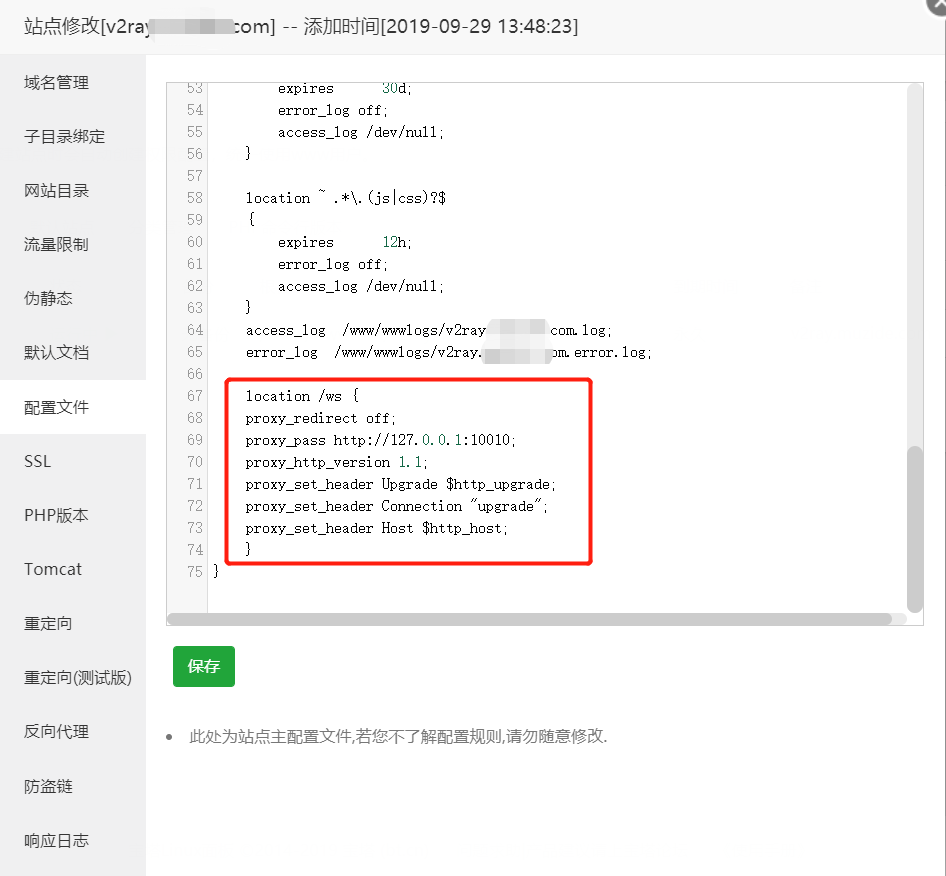安装设置 v2_ray.fun 面板
wget -N --no-check-certificate https://raw.githubusercontent.com/FunctionClub/v2_ray.fun/master/install.sh && bash install.sh
安装过程输入 账号 – 密码 – 端口号 即可,访问面板通过 ip+port,更改面板配置信息,直接ssh连上去命令行界面输入 v2_ray。
访问v2面板:
修改任意端口及websocket协议,修改传输协议为 WebSocket 时会提示输入域名,输入添加解析的域名 v2_ray.xxx.com。
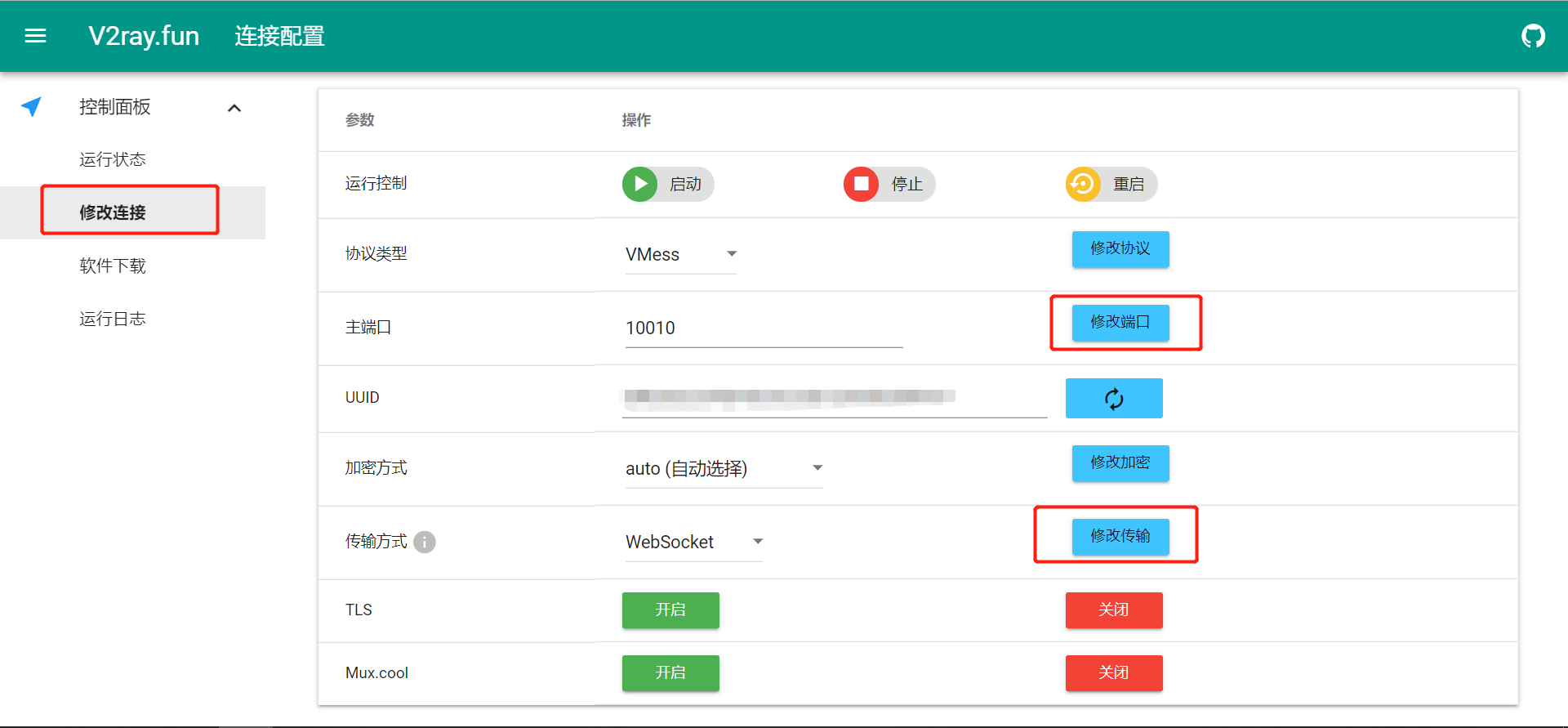
再编辑 /etc/v2_ray/config.json 文件,指定 path路径 /ws/

指定 v2_ray 走nginx的代理
在网站配置文件或nginx的配置文件中添加:
location /ws {
proxy_redirect off;
proxy_pass http://127.0.0.1:10010;
proxy_http_version 1.1;
proxy_set_header Upgrade $http_upgrade;
proxy_set_header Connection "upgrade";
proxy_set_header Host $http_host;
}
重启nginx和v2_ray服务
nginx可通过可视化界面点击重启;
service v2_ray restart